 ちゃろぼ
ちゃろぼGoodnotesのWindows PC版は、Microsoft Storeを経由してダウンロードすることができます。
Goodnotes for Windows
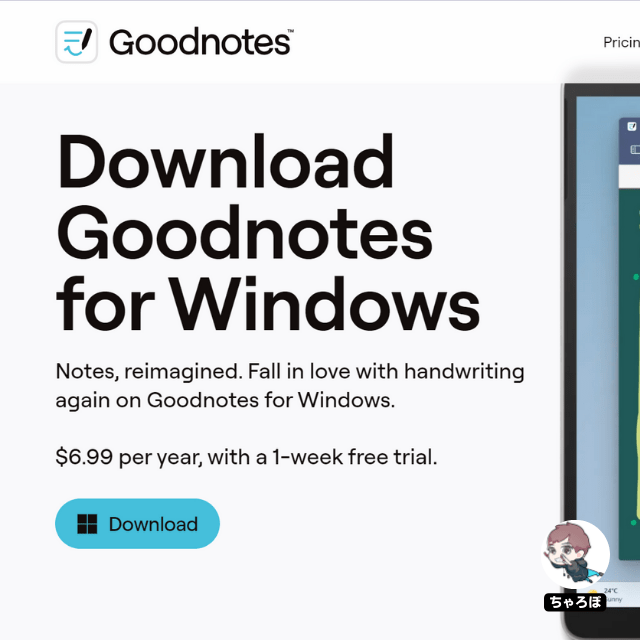
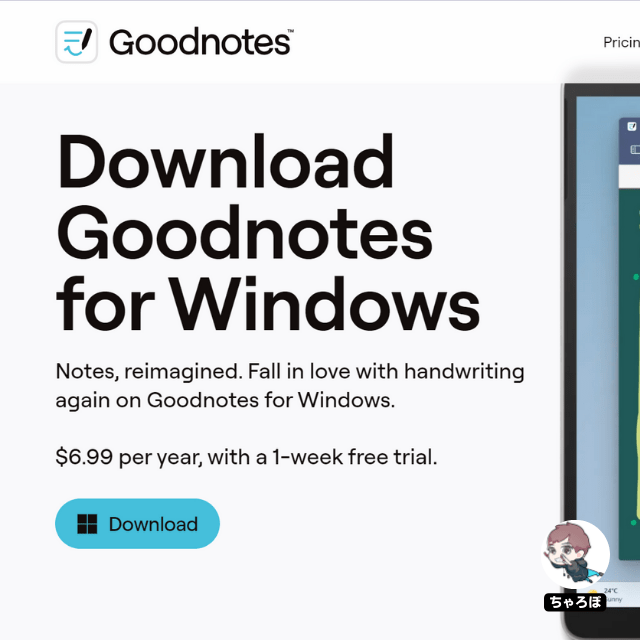
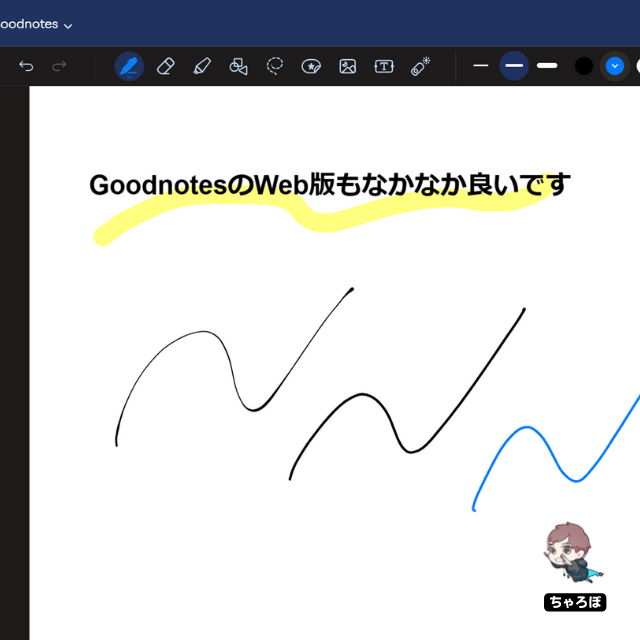
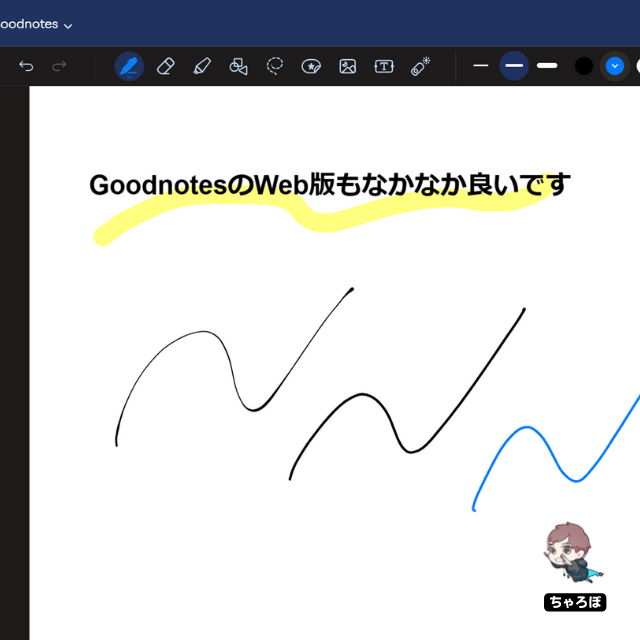
Goodnotes for Windowsで
できること
- 新規でノートを作る
- PDFファイルを読み込んで手書きする
Goodnotes for Windowsで
できないこと
- iPadやiPhoneとノートを同期
- .goodnoteファイルを読み込む



現在バージョンだと、iPadのGoodNotesとノートを自動同期したり、iPadで書き出した拡張子.goodnoteを取り込んでの編集はできませんが、PC間でのノートの同期はできますよ。また、詳しい使い方はWeb版と同じなので、こちらを開いてくださいね。
あわせて読みたい




Web版のGoodnotes
Goodnotesは、Web版があります。Web版はMicrosoftアカウントか、Googleアカウント、Apple IDがあれば、こちらのURLから無料で使えます。 2023年8月にベータ版からアップ…
目次
Goodnotes for Windows
PCにインストールする手順



Goodnotes for Windowsは、無料でダンロード・インストールできます。手順も簡単です。
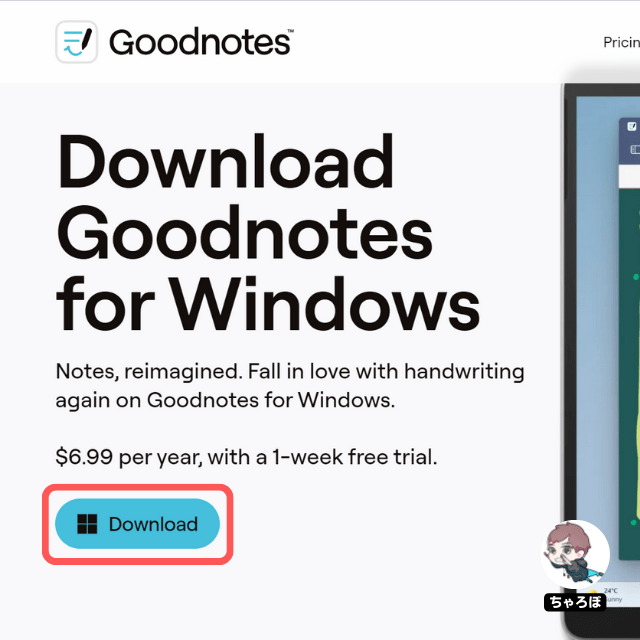
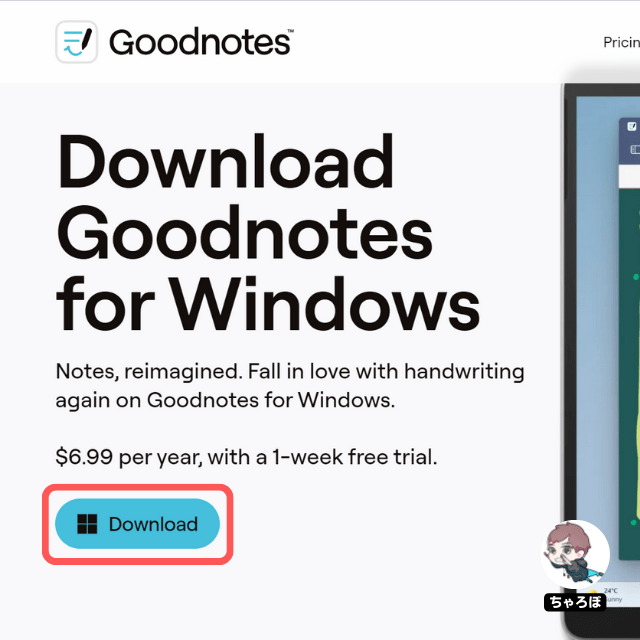
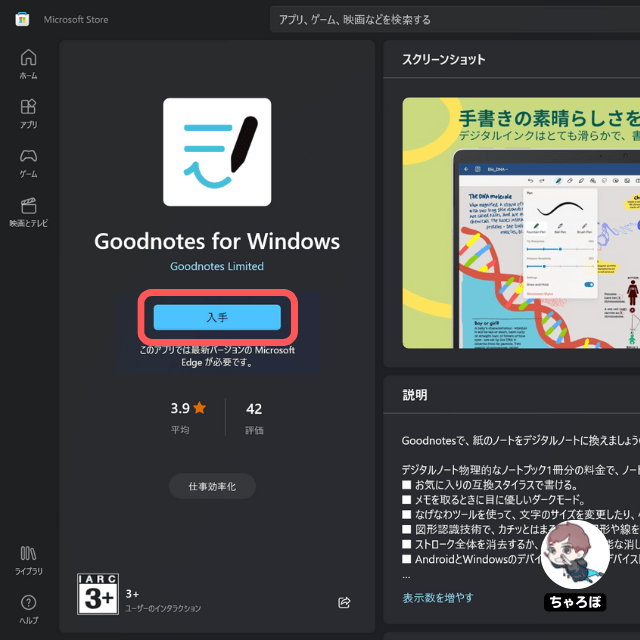
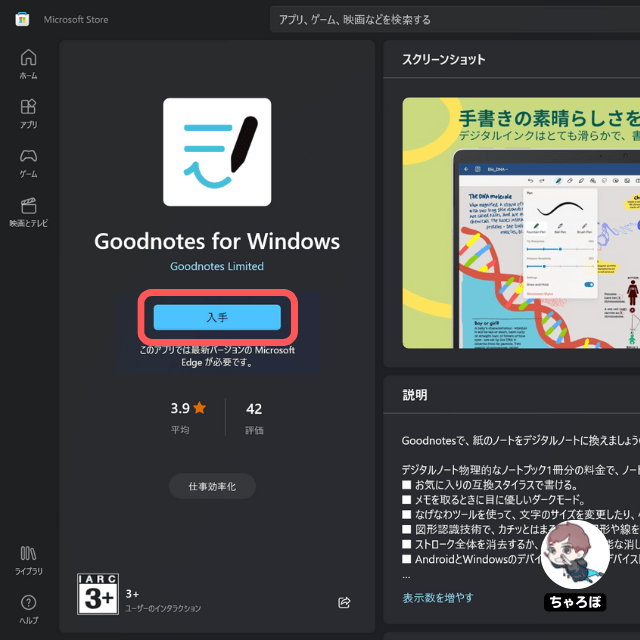



Goodnotes for Windowsを初めて起動したら、まず「Googleアカウント」「Microsoftアカウント」「Apple ID」でのログインをします。
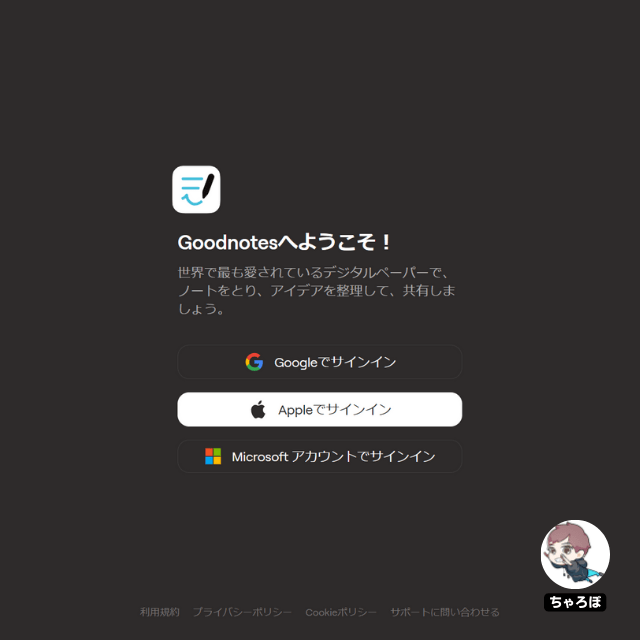
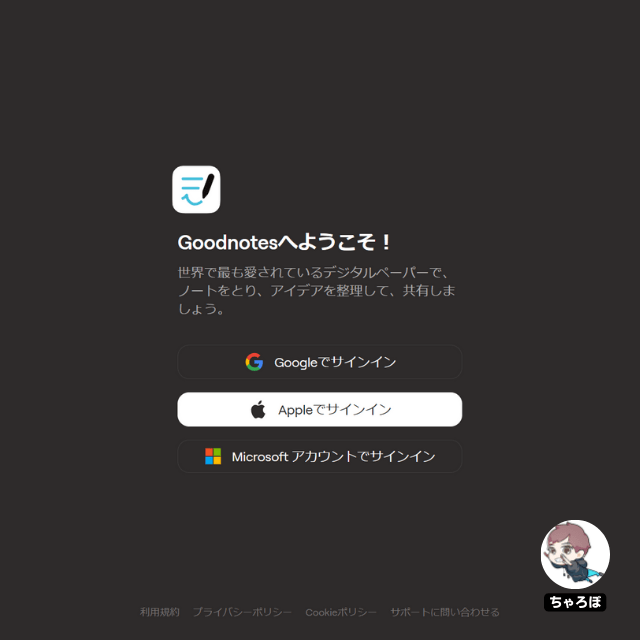



ログインすると、このような画面になります。
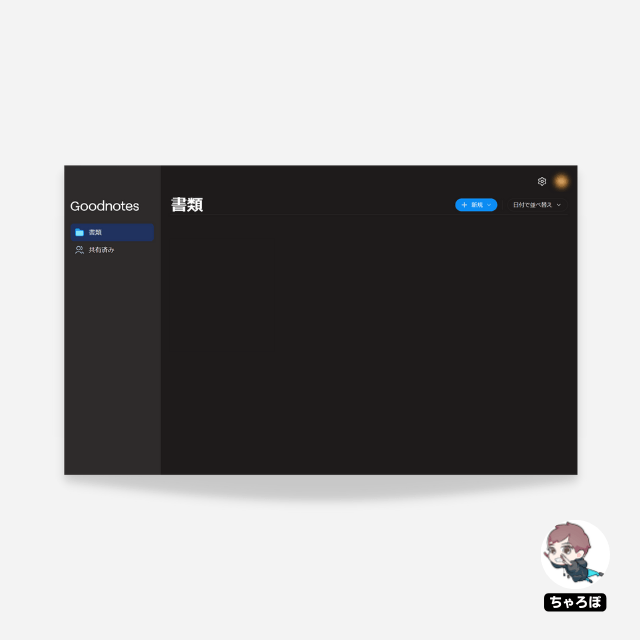
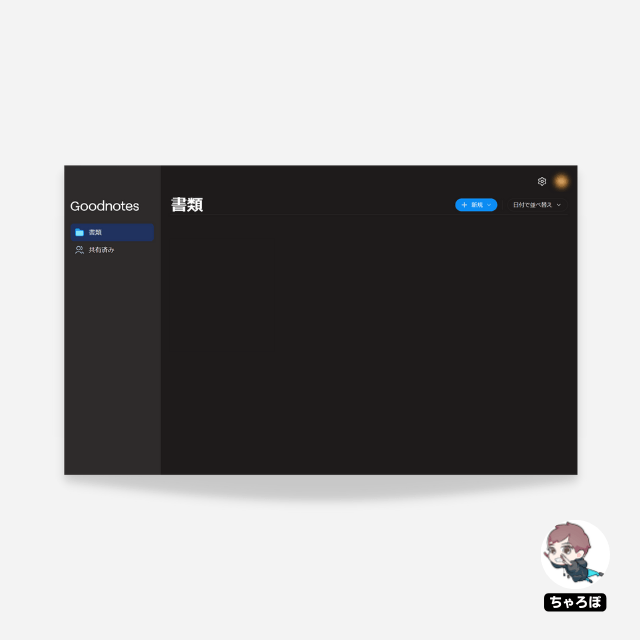
GoodNotes
Windowsベータ版の使い方



GoodNotes for Windowsの使い方は、iPadやiPhone版とほぼ同じです。
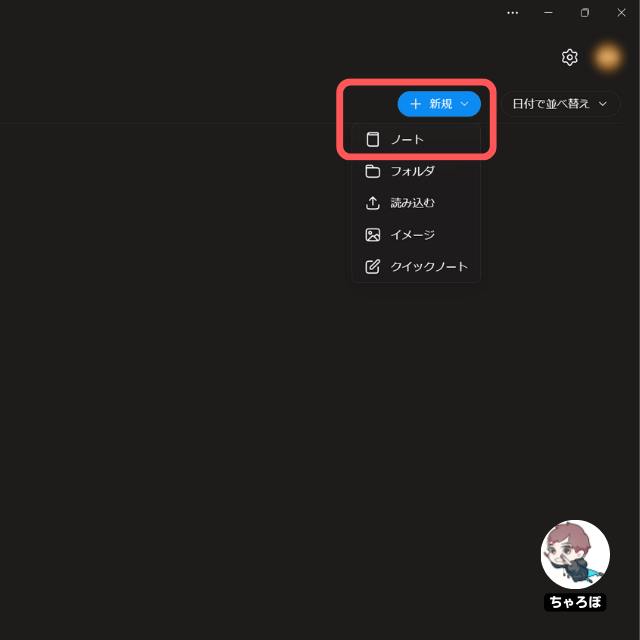
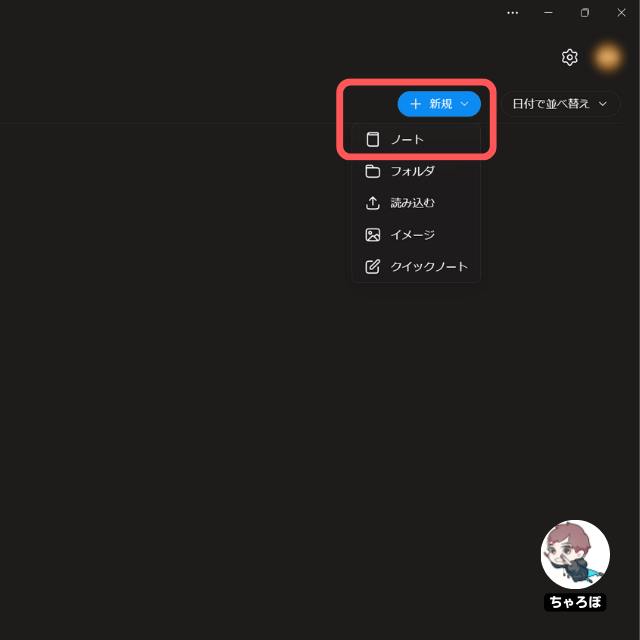
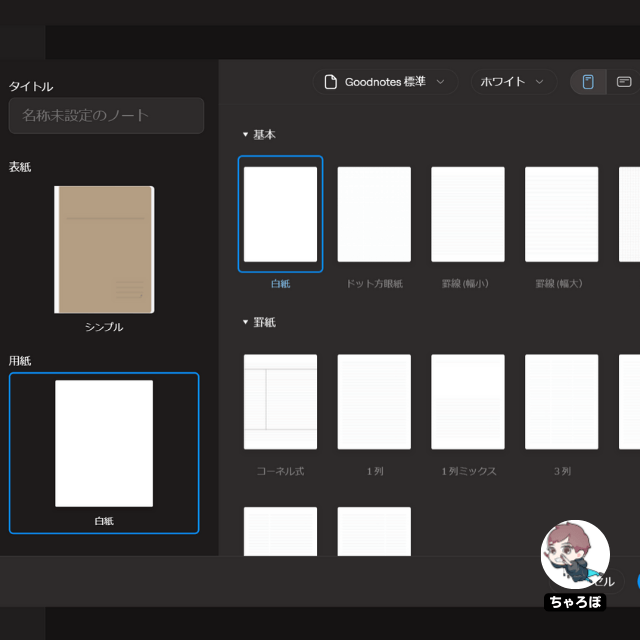
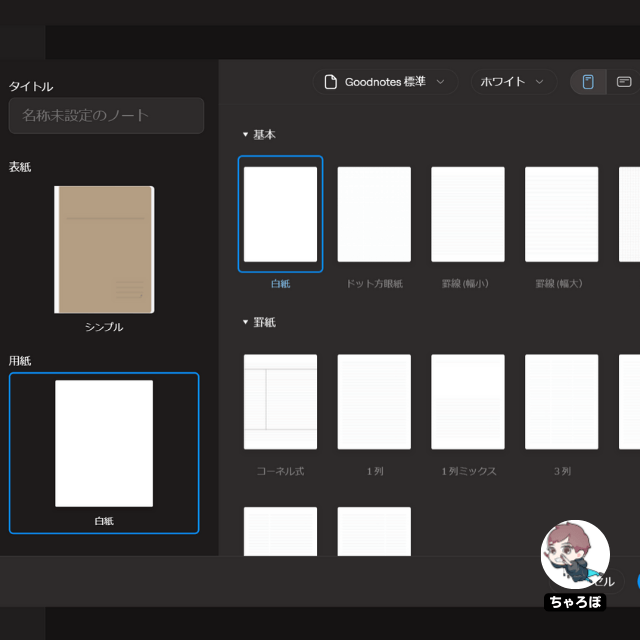
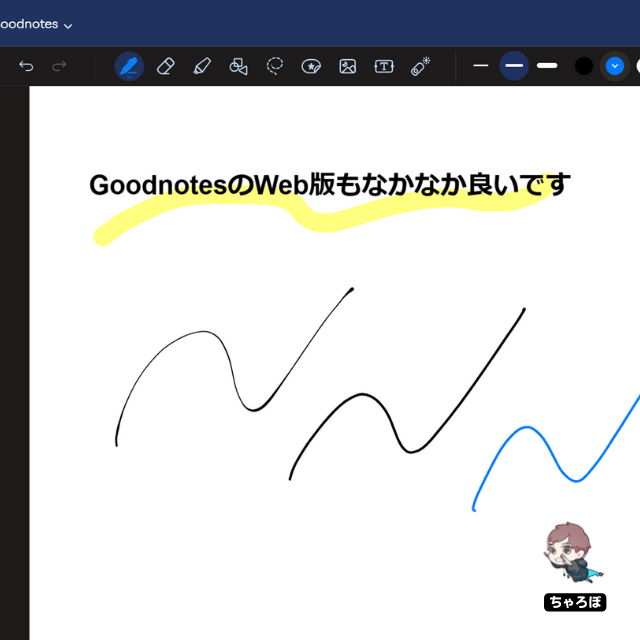
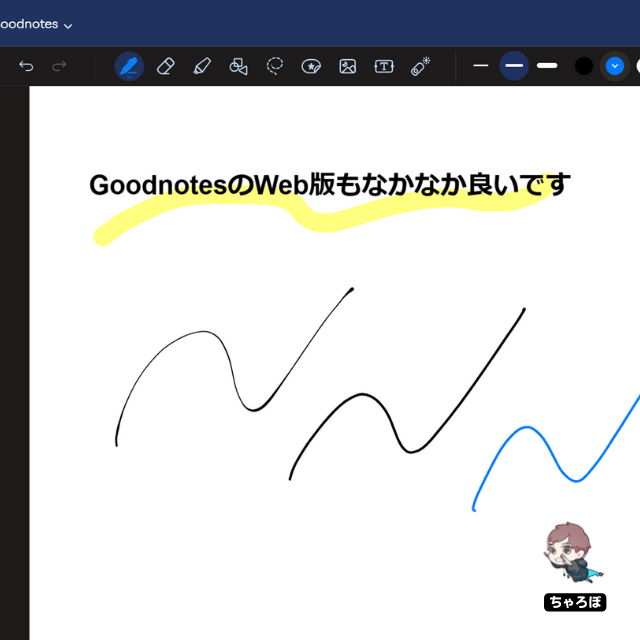
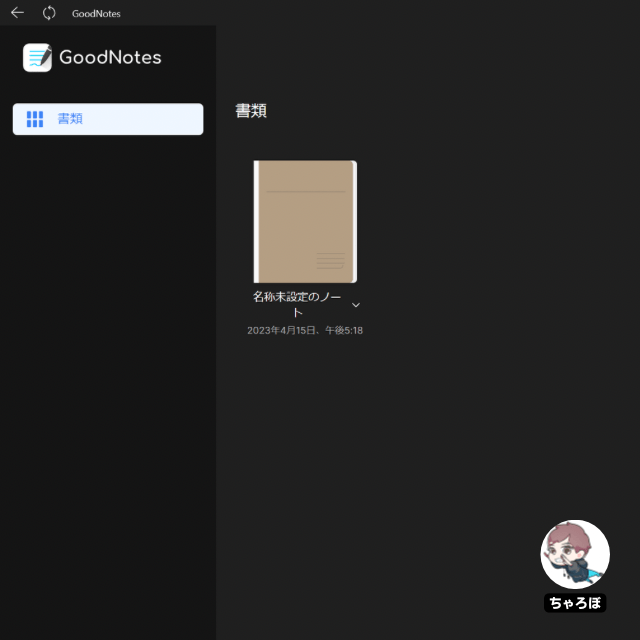
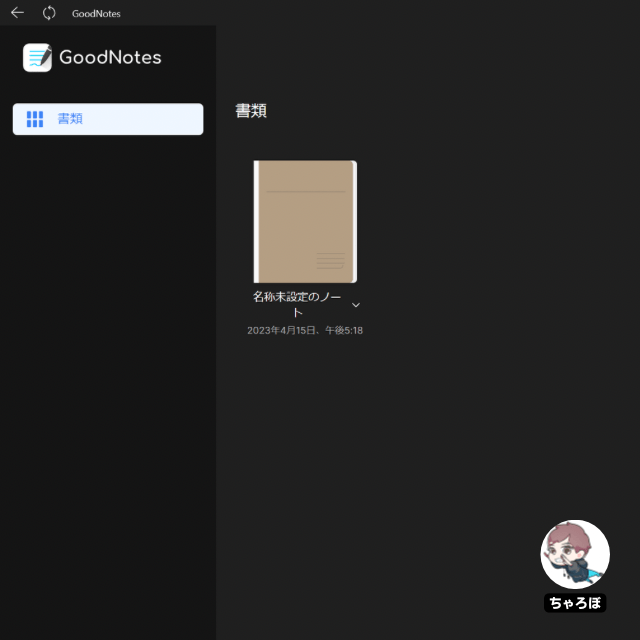
あわせて読みたい




GoodNotes 5で作ったノートをWindows PCと自動同期する方法
本ページでは、Windowsのパソコンをお使いの方が、GoodNotes 5ファイルをiPadとPCで同期する方法をご紹介します。 はじめに知っておきたい前知識 バックアップの手段は…
あわせて読みたい




Web版のGoodnotes
Goodnotesは、Web版があります。Web版はMicrosoftアカウントか、Googleアカウント、Apple IDがあれば、こちらのURLから無料で使えます。 2023年8月にベータ版からアップ…














